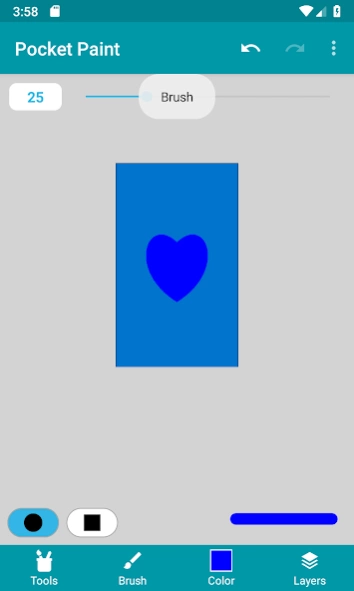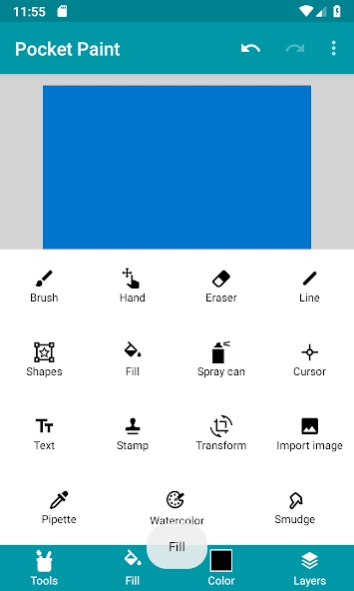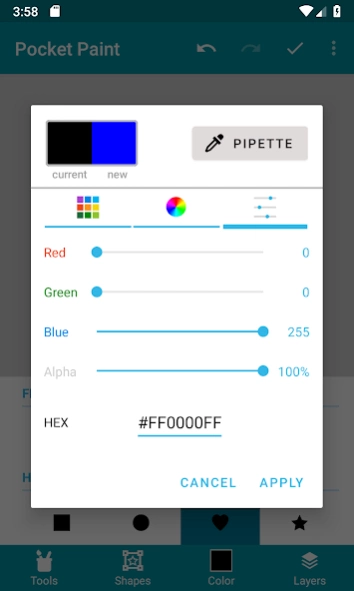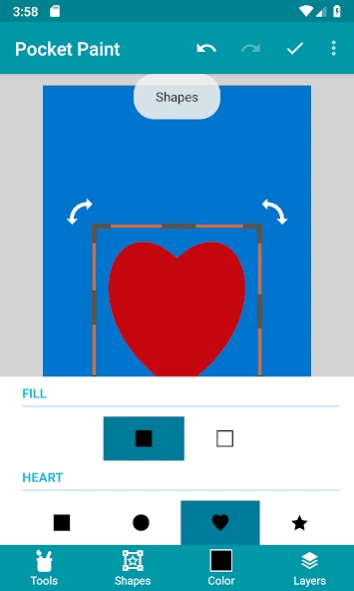Pocket Paint: draw and edit! 2.12.0
Free Version
Publisher Description
Pocket Paint: draw and edit! - Allows to use transparency on pictures, images and photos, & zoom up to pixels
Pocket Paint is a drawing app that allows you to edit graphics, images, and photos, make parts transparent, zoom in up to single pixel level, and much more! Together with Catrobat’s app Pocket Code it also allows you to easily create animations, apps, and games directly on your smartphone!
Images are saved under Photos and Gallery.
Features:
-- Save images as .jpg (compressed), .png (lossless, with transparency), or .ora (keeping layer information)
-- Layers (including moving up and down or merging them)
-- Stickers from the Catrobat family images and more (only for this it accesses the internet)
-- Tools: brush, pipette, stamp, circle/ellipse, cropping, flipping, zooming, line tool, cursor, fill tool, rectangle, eraser, moving, rotation and much more!
-- Easy import of images and graphics
-- Full screen drawing
-- Color palette or RGBa values
Feedback:
If you find a bug or have a good idea to improve Pocket Paint, write us an email or go to the Discord server https://catrob.at/dpc and give us feedback in the "🛑app" channel.
Community:
Get in touch with our community and check out our Discord server https://catrob.at/dpc
Help:
Visit our wiki at https://wiki.catrobat.org/
Contribute:
a) Translation: Want to help us translate Pocket Paint into your language? Please contact us via translate@catrobat.org telling us for which language you would be able to help.
b) Other contributions: If you can help us in other ways, please check out https://catrob.at/contributing --- We are all pro-bono unpaid volunteers working in our free time on this not-for-profit free open source project aiming at increasing computational thinking skills in particular among teenagers all around the world.
About us:
Catrobat is an independent non-profit project creating free open source software (FOSS) under AGPL and CC-BY-SA licenses. The growing international Catrobat team is entirely composed of volunteers. The results of many of our subprojects will be made available in the months and years to come, e.g., the ability to control more robots, or to create music in an easy and fun way.
About Pocket Paint: draw and edit!
Pocket Paint: draw and edit! is a free app for Android published in the System Maintenance list of apps, part of System Utilities.
The company that develops Pocket Paint: draw and edit! is Catrobat. The latest version released by its developer is 2.12.0.
To install Pocket Paint: draw and edit! on your Android device, just click the green Continue To App button above to start the installation process. The app is listed on our website since 2023-11-14 and was downloaded 2 times. We have already checked if the download link is safe, however for your own protection we recommend that you scan the downloaded app with your antivirus. Your antivirus may detect the Pocket Paint: draw and edit! as malware as malware if the download link to org.catrobat.paintroid is broken.
How to install Pocket Paint: draw and edit! on your Android device:
- Click on the Continue To App button on our website. This will redirect you to Google Play.
- Once the Pocket Paint: draw and edit! is shown in the Google Play listing of your Android device, you can start its download and installation. Tap on the Install button located below the search bar and to the right of the app icon.
- A pop-up window with the permissions required by Pocket Paint: draw and edit! will be shown. Click on Accept to continue the process.
- Pocket Paint: draw and edit! will be downloaded onto your device, displaying a progress. Once the download completes, the installation will start and you'll get a notification after the installation is finished.